In order to add or drop a course, you will have to complete a Course Change eForm. The steps below will help get you started:
- Login to the MySCC Portal.
- Click the eForms option.
- At the top of the page, you will find the “Student Course Change Form” instructions. Right click on it and open the link in a new tab.
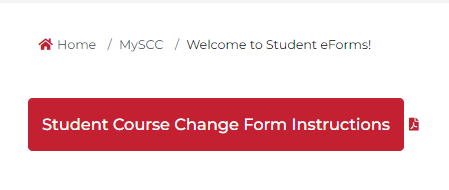
- Scroll further down on the eForms page and select the “Go to eForms” link.

- Sign in with your Sandhills credentials
- Click “Forms” in the left hand panel and select “Course Change” in the subpanel that opens up in the middle.

- Now, follow the steps from the “Student Course Change Form” instructions.

