If you registered for an internet or hybrid course, your class will be on Moodle. If you registered for a face-to-face course, it is at your instructor’s discretion whether they choose to use Moodle or not. Typically, your instructor will let you know at the beginning of the semester.
IMPORTANT NOTE: Courses will not appear in Moodle until the first day of class.
Steps to Locate Course in Moodle:
- Navigate to the MySCC page and click the Moodle option.
- Login using your Sandhills credentials.
- By default, you should land on the “Dashboard” tab of Moodle. Review the announcements (if any) listed on the page.
- Under “Course Overview” there will be filters directly underneath the heading. Be sure the first filter is set to “All”.
Again, courses will not appear in Moodle until the first day of class.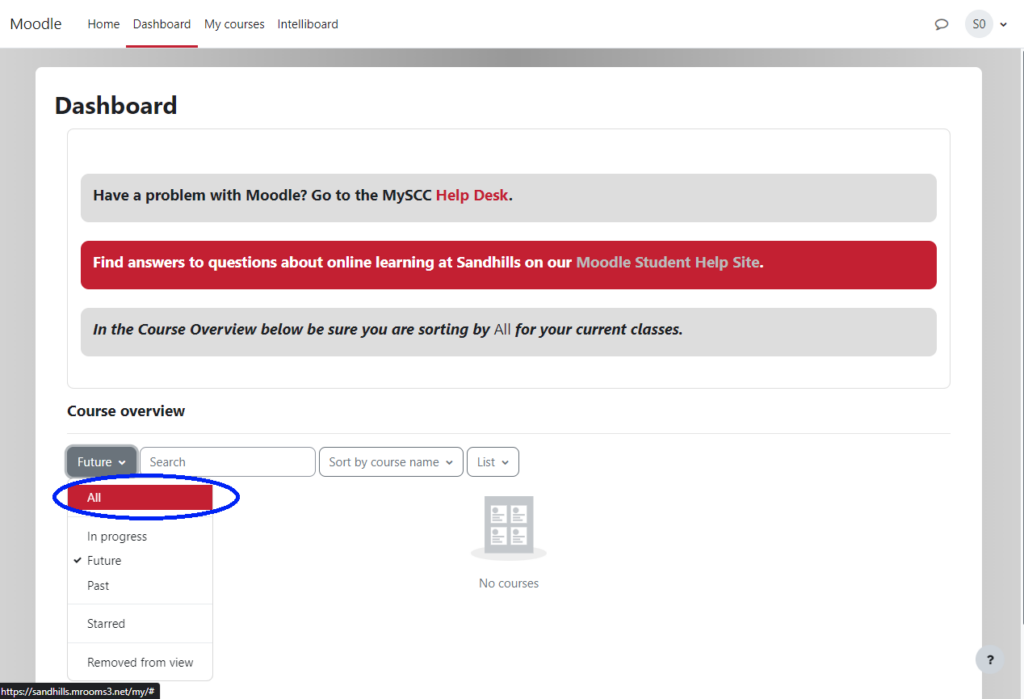
NOTE: If you had a last name change, that was processsed for this semester make sure you’re logging in with the credentials for your current last name, not the previous. - If it’s approaching the end of your first day AND you still cannot view your course, submit a help desk ticket.

